Please note, below commands are primarily for a Cisco environment, however with a little bit of common sense, you should be able to apply the same logical sequence in troubleshooting VLANS in a non Cisco environment.
show mac-address-table: This is the main
command to verify Layer 2 forwarding. It shows you the MAC addresses learned by
the switch and their corresponding port and VLAN associations. This command
gives you an indication if frames sourced by a particular host have succeeded
in reaching this switch. It will also help you verify whether these frames were
received on the correct inbound interface. Note that if the MAC address table
becomes full, no more learning can happen. During troubleshooting, always check
to see whether the table is full.
show vlan: This command enables you to verify
VLAN existence and port-to-VLAN associations. This command lists all VLANS that
were created on the switch (either manually or through VTP). It will also list
the ports that are associated to each of the VLANs. Note that trunks are not
listed because they do not belong to any particular VLAN.
show interfaces trunk: This command displays
all interfaces that are configured as trunks. It will also display on each
trunk which VLANs are allowed and what the native VLAN is.
show interfaces switchport: This command
combines some of the information found in show vlan and show interfaces trunk
commands. It is most useful if you are not looking for a switch-wide overview
of trunk or VLAN related information, but if you would rather have a quick
summary of all VLAN-related information for a single interface.
show platform forward interface: You can use
many parameters with this command and find out how the hardware would forward a
frame that matches the specified parameters, on the specified interface.
traceroute mac: You specify a source and
destination MAC address with this command to see the list of switch hops that a
frame from that source MAC address to that destination MAC address passes
through. Use this command to discover the Layer 2 path frames take from the
specified source MAC address to the specified destination MAC address. This
command requires that Cisco Discovery Protocol (CDP) be enabled on all the
switches in the network (or at least within the path).
Based on
the information they provide, the commands listed can be categorized. To
display the MAC address table, use the show mac-address-table command. To
display VLAN database and port-to-VLAN mapping, use the show vlan command. To
see the trunk port settings and port-to-VLAN associations, use the show
interfaces switchport and show interfaces trunk commands. To directly verify
frame forwarding, use the show platform forward and the traceroute mac
commands.
Frames are not received on the correct VLAN:
This could point to VLAN or trunk misconfiguration as the cause of the problem.
Frames are received on a different port than you
expected: This could point to a physical problem, spanning-tree issues,
or duplicate MAC addresses.
The MAC address is not registered in the MAC address
table: This tells you that the problem is most likely upstream from this
switch. You should retrace your steps and investigate between the last point
where you know that frames were received and this switch.
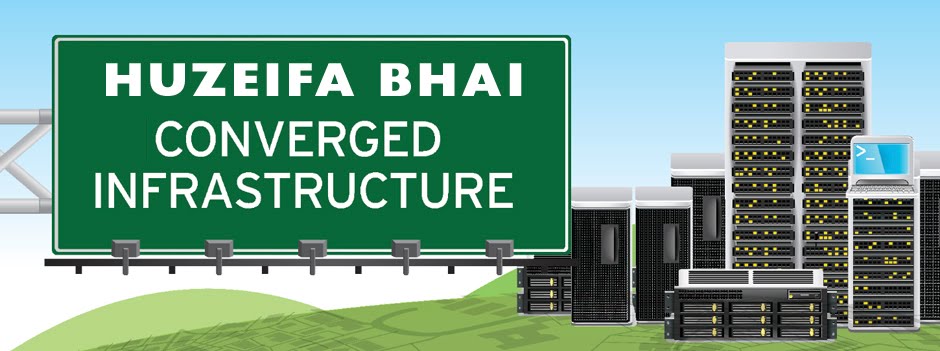
No comments:
Post a Comment